Editor's review
At times, you need to convert your music, video and image files for making them compatible with your different devices and applications. And when it comes to actually converting these files, multiple applications are the order of the day. But, won’t it be easy and comfortable for you, if you could all three, music, video and images, with a single application? Interesting, isn’t it? So, why not try out the remarkable Blaze Video Magic 2.0 application. By using the program, you can conveniently convert the music, video and image files into the necessary formats and it will also facilitate altering the file properties for resulting file.
The interface of the Blaze Video Magic 2.0 application has a wonderful appearance with the main options, Video, Music, and Photo, placed at the top. Clicking on ‘Video’ option, you’re shown file list display area, and relevant features. To convert the video files you have to go through three steps. Beginning with the first step, you can add video files with format like WMV, RMVB, MPEG, MOV, DAT, VOB, etc. Using second step choose the output format; AVI-MPEG4, 3GP-MPEG4 along with MP4-MPEG4, ASF-MPEG4, PSP-MPEG4, or AVI-DIVX, and finally with third step, set the Output Folder to store the resulting file. Further, you can even alter settings to give desired attributes to the resulting files. Similar process is to be followed for converting the Music files into MP3 and Photo files to JPEG. While converting music files, you can also extract the music files from videos. For converting photos into JPEG format, the input images can be in BMP, TIFF, JPG, PNG, or GIF formats. The preview window is associated for images and videos.
Using the Blaze Video Magic 2.0, you can adeptly convert your images, videos, and music files within an individual application. For supporting conversion of three file types, facilitating file customization, and the ability to derive quality output, the program is assigned 4.5 rating points.


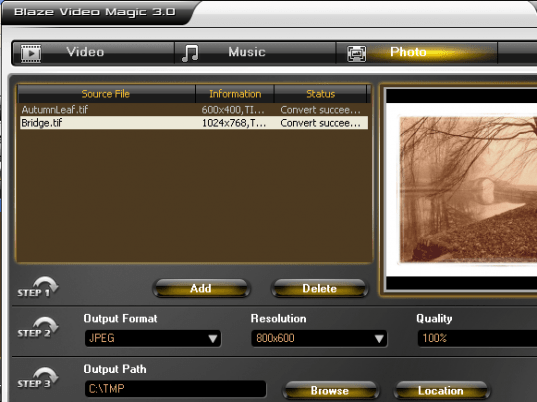
User comments